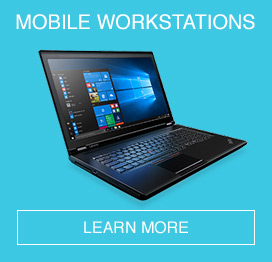Whether you use it for work, at home or on the road, here are five things you probably didn't know your tablet could do.
Highly portable, sleek and easy to use, the mighty tablet is ushering in a new generation of aficionados, who use them to accomplish an impressive array of everyday tasks. Don’t limit yourself to surfing the web and checking emails, here are five things you probably didn’t know your tablet could do.
1. Access your home or office computer from anywhere
Need to retrieve a file from your laptop, forward an e-mail to yourself, or control your mouse and keyboard from a distance? Now you can with a VNC (Virtual Network Computing) app such as the VNC Viewer, which allows you to use your tablet to access and control your home or office computer from anywhere in the world.
2. Stream wirelessly to HDTV
Say goodbye to cables by wirelessly streaming videos from your tablet directly to your HDTV device with the use of a digital media-streaming adaptor, such as Google’s Chromecast. The adaptor plugs into your HDTV’s HDMI port and allows you to send videos from a variety of sources to your HDTV with the touch of a button.
3. Get serious work done
As a business user, you no longer need to sacrifice portability for functionality – all you need is a tablet that runs the Windows®operating system, such as the ThinkPad Tablet 8. With the ThinkPad Tablet 8, you can install the same traditional desktop applications that you use at work, allowing you to be fully productive wherever you go.
4. Run a meeting from your tablet
With your tablet and the use of an app such as Presefy, you can create presentations for real-time viewing anywhere in the world. Simply create and upload your presentation to Presefy, invite attendees and use your tablet to jump from slide to slide, take notes and receive feedback from viewers. No software or special gadgets required.
5. Do all your reading in one place
While your tablet only allows one application to be open at a time, don’t let that stop you from getting all your required reading done. With a reader app such as Pocket, you can bookmark interesting articles on the web or content from applications like Twitter for later viewing in a single, convenient window.